AI Translation settings have moved into the text editor for a cleaner interface and better conversation visibility. Now that agents are familiar with the feature, they can access translation preferences directly while typing—keeping the chat window uncluttered while maintaining easy access whenever needed.
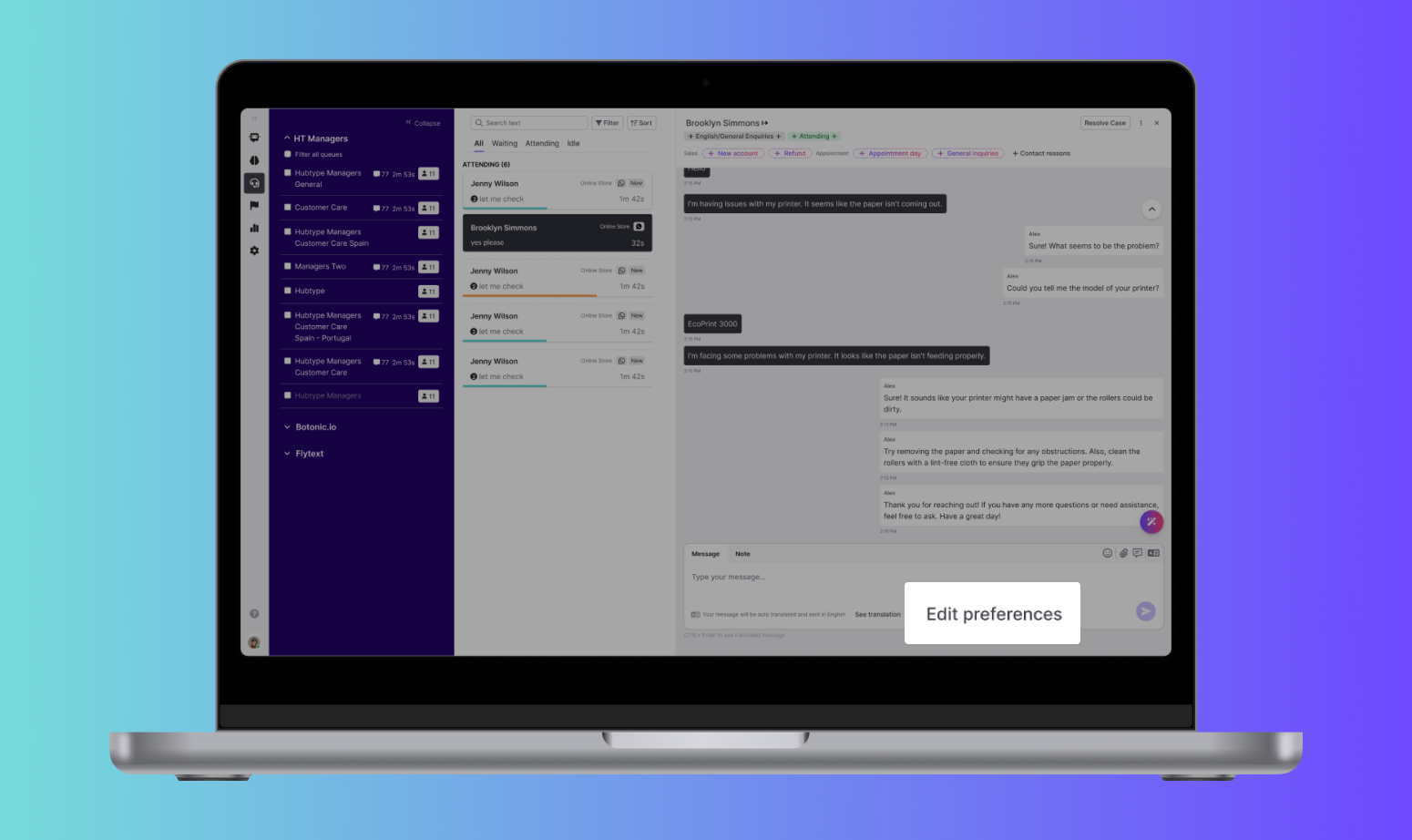
We've brought back the manual "Generate Summary" button. Agents can now regenerate conversation summaries at any point with a single click—whether at key moments like after resolving an issue or whenever they need more relevant and actionable content.
Inspector Mode in the Flow Builder Preview just got an upgrade. You can now see all system events triggered during a conversation, including flow redirects, bot actions, channel and queue checks, webview opens, and more. This gives you full visibility into how your logic behaves in real time, helping you test and troubleshoot with total confidence.
And now it’s even more flexible! You can choose to turn Inspector Mode on or off using the new toggle in the Preview menu. Whether you want a clean user view or a deep technical breakdown, you’re in control. The toggle remembers your last setting, so your workflow stays just the way you like it.
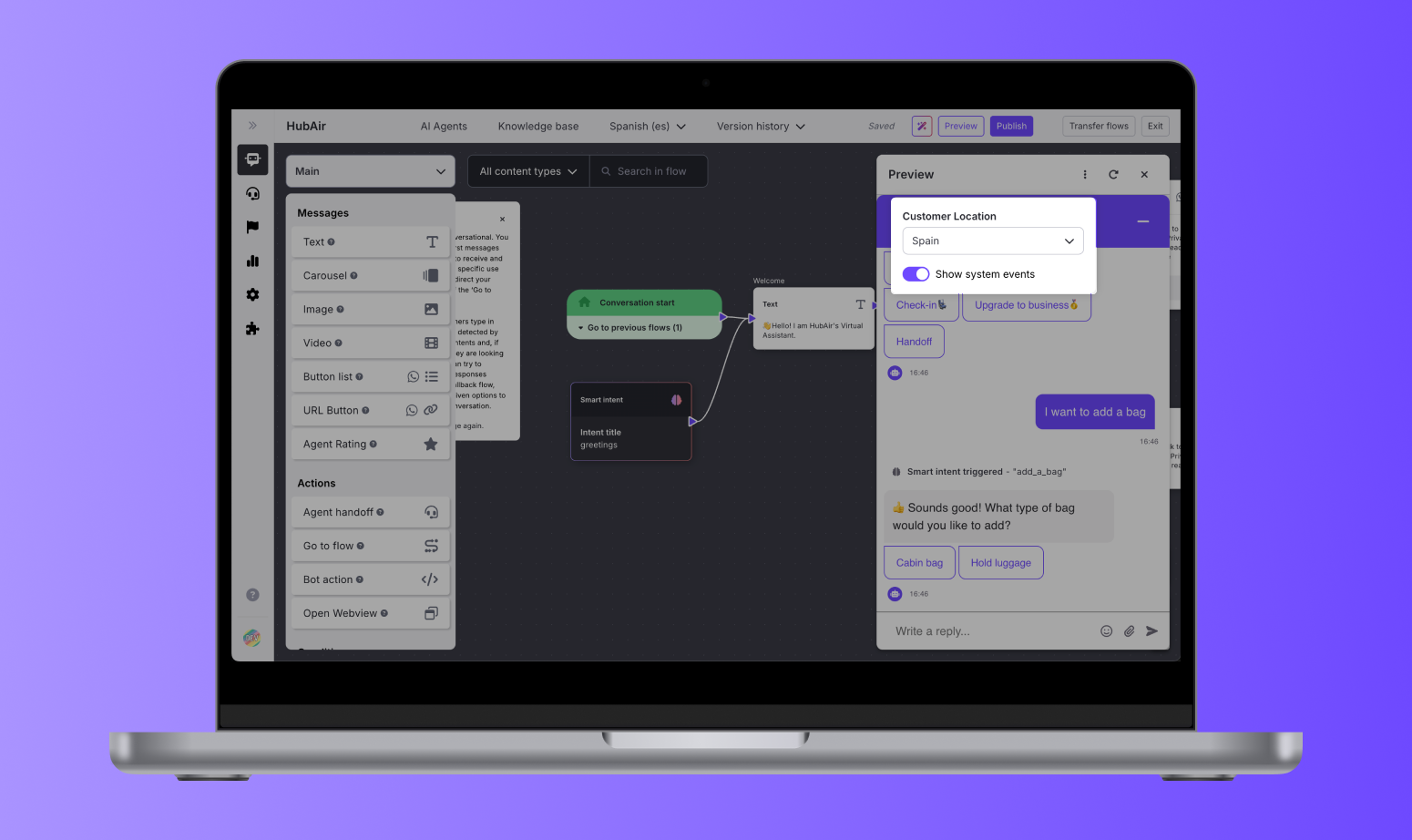
Agents can now reply directly to specific messages within WhatsApp conversations. Previously, when customers sent multiple messages, agents could only respond in sequence. With this update, agents can quote and respond to individual messages, just like in native WhatsApp. This makes conversations clearer and more manageable for both agents and customers.

Previously, it was difficult for teams to understand exactly how users interacted with bots and which events were triggered during conversations. The new Inspect Mode provides a detailed, real-time view of every event that occurs in a user session—including keyword matches, smart intents, fallback messages, AI agent actions, tool executions, knowledge base triggers, and handoff events.
This feature empowers developers, QA, and support teams to quickly diagnose issues, optimize bot flows, and ensure that all automations and triggers are working as intended. It brings transparency and efficiency to bot development and troubleshooting.
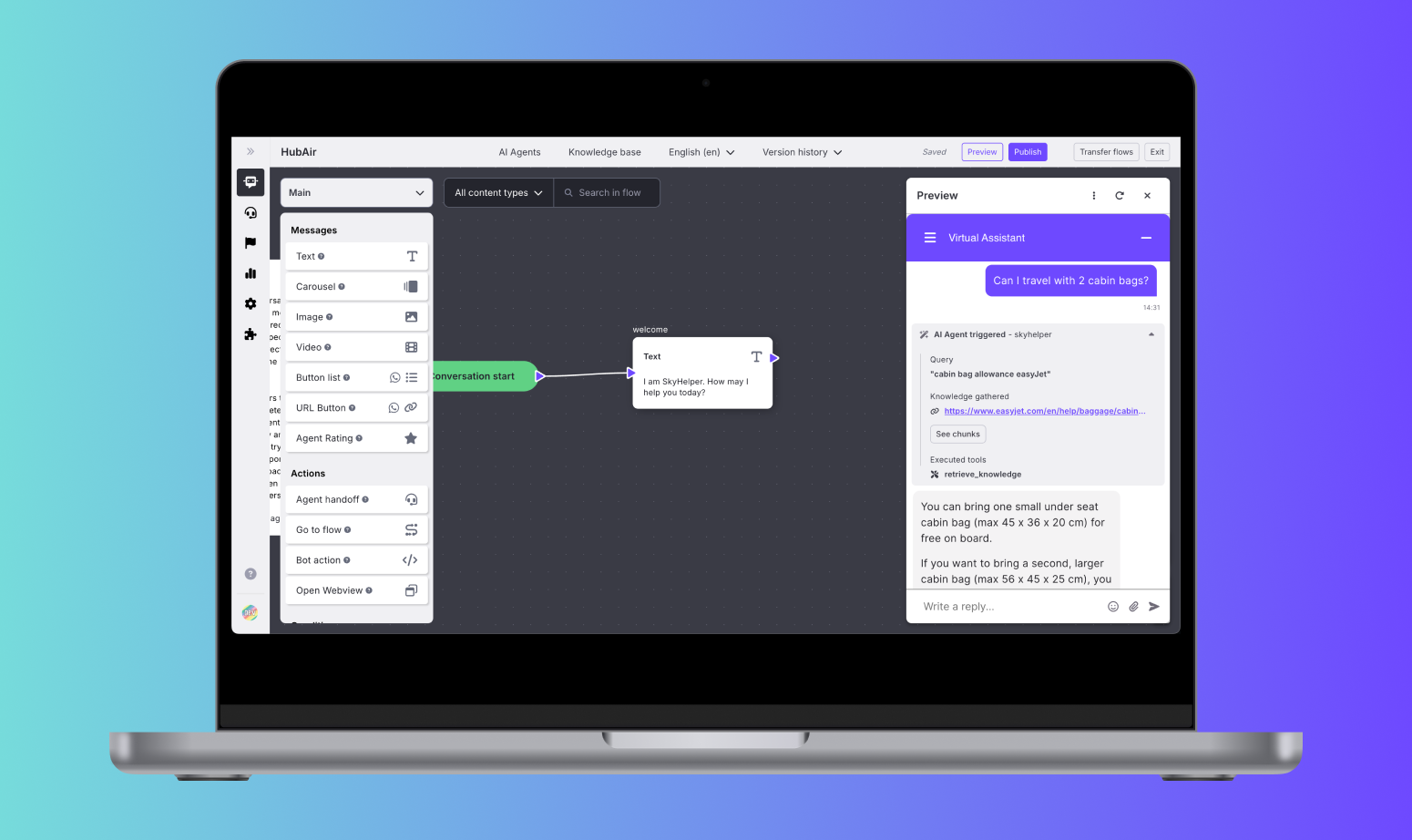
You can now see test conversations created from Staging bots in the Conversations section of Automation Metrics.

To give teams more context without jumping between systems, the Contact Info Fields (name, email, phone, etc.) are now shown directly in the Conversation Details panel. The layout mirrors the Inbox view, ensuring consistency across the platform.
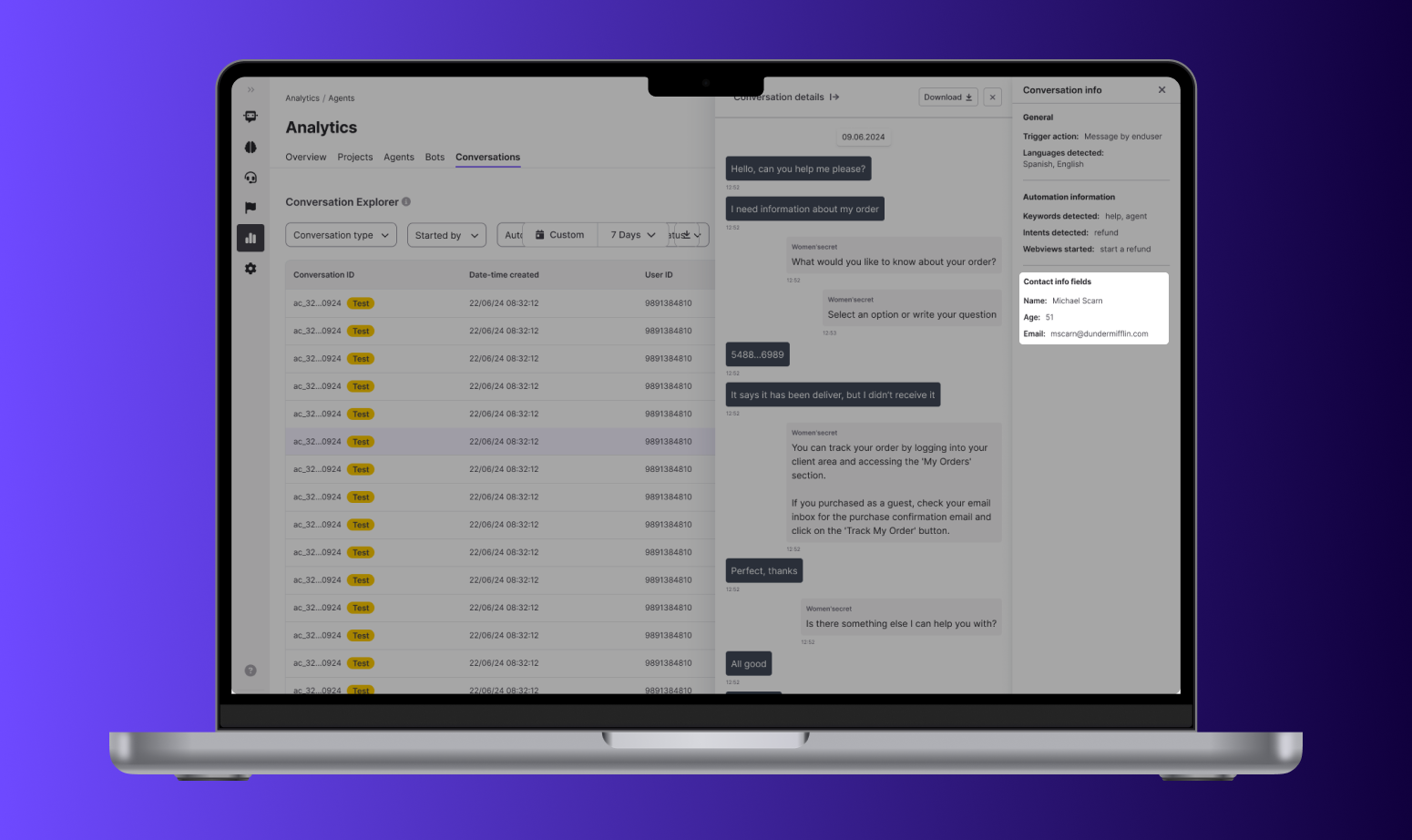
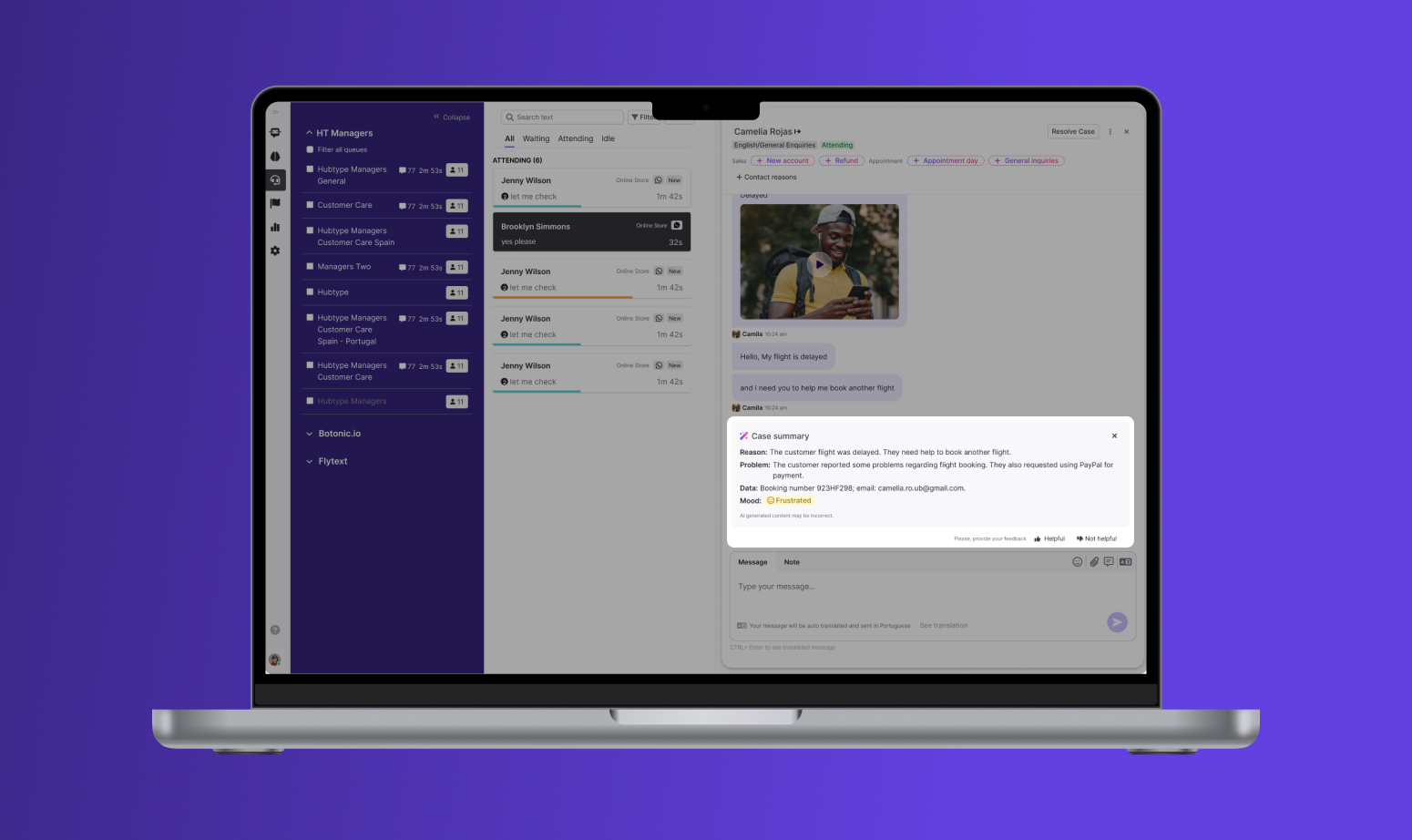
Agents can now access the Realtime Dashboard to view their own performance metrics and daily activity:
You can now test your chatbot flows live, directly within the Flow Builder interface. No more switching windows or guessing how the experience will play out—just click and preview the conversation exactly as your users would see it. This update brings a smoother and more efficient workflow to your prototyping and QA process. Whether you’re refining tone, logic, or layout, everything you need is now in one place.
The Preview panel is fully integrated into the Flow Builder UI, allowing you to move seamlessly between building and testing without losing your spot or your focus. It’s a cleaner, faster way to ensure every interaction feels just right—before you go live.

You can now make a text update in your Flow and instantly sync that change across all languages. That means no more repetitive edits. Just click the new “Sync text across languages” button when editing any content, and we’ll take care of the rest. You’ll get a confirmation once your updates are live (or an error message if something goes wrong, so you can try again).

Want your AI Agents to respond with more accurate, brand-specific answers? You can now feed them selected sources from your Knowledge Base. Just open the AI Agent node in Flow Builder and choose which knowledge sources to enable. This gives your AI Agents a more reliable foundation when replying to customers.
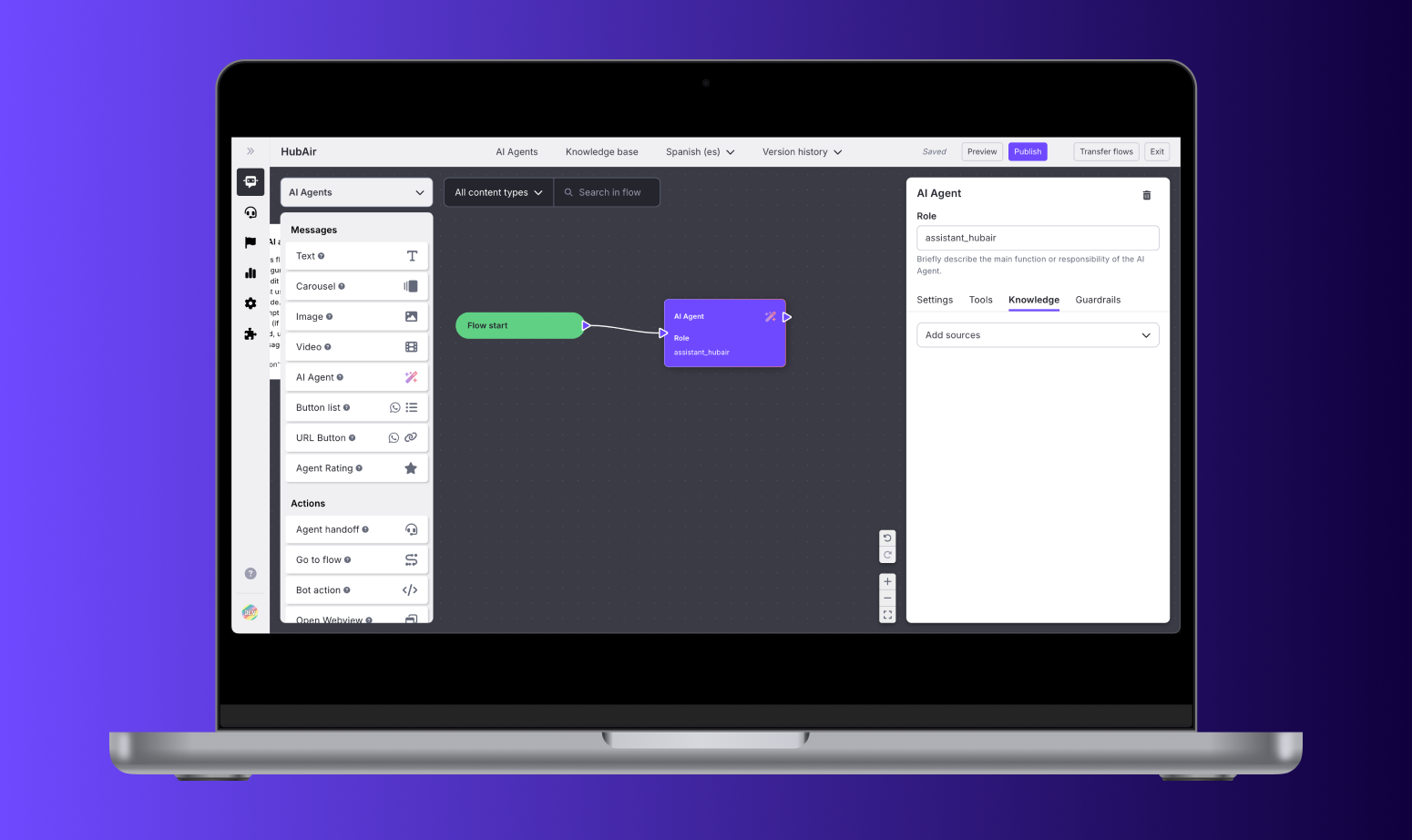
We've added the ability to collapse the queues sidebar, giving you more screen real estate when you need it most.
We've added a new graph to help you understand which intents are being captured and how they're performing.
We've enhanced the Conversation Explorer with new Country and Language capabilities to help you understand your global customer interactions better.
We’ve introduced an auto-discard rule that automatically removes conversations that have gone idle and then sit unanswered for too long. This often happens when agents go offline and inactive cases are transferred to the Waiting queue. Now, if no one replies (neither agent nor end user) within the time limit defined in the settings, those cases are immediately deleted in the background.
It’s a simple improvement, but it makes a big difference. Your agents can now start their shifts with a clean Waiting queue, no more sifting through inactive conversations. This also means a more efficient auto-assignment process.
Understanding where your users are writing from just got easier. We’ve added country information directly to the Contact Info panel and the Case Archive export. If the user’s country is detected, you’ll see it listed under their User ID and as a new column in your exported case data.
This helps your team offer more tailored, localized service and gives you clearer insights into the regional distribution of your users, all without any extra work on your side.
You can now open webviews directly from a conversational flow in Flow Builder, making it easier than ever to integrate rich, task-based user experiences like returns, payments or seat selections, all within the conversation.
This new “Open Webview” node enables bot designers to trigger a pre-built webview and link it through a clean, visual interface.
When building a conversation in Flow Builder, you’ll now see:

Webviews allow you to embed rich, interactive interfaces for tasks that go beyond the limits of traditional chat, from selecting seats and filing claims to processing returns and more. This new feature makes it easier to seamlessly blend automation with visual experiences inside the same conversation.
ℹ️ Important information:
Live monitoring of agent performance and availability.
Enhanced notification settings designed specifically for teams using auto-assign, eliminating irrelevant alerts.
Previously, all agents received notifications when cases entered "waiting" status, even if auto-assigned to someone else within seconds. This created constant notification noise.
☐ Cases automatically assigned to me. Get notified only when a case is assigned specifically to you.
You can now define guardrails when using AI Agents in your conversational flows. Guardrails are simple rules that help you prevent the AI from engaging in topics you want to avoid, whether it’s misinformation, sensitive content or anything off-brand.
This gives your team more control and peace of mind, ensuring your AI Agent stays aligned with your business goals and avoids misunderstandings that could impact your brand reputation.
How to set them up:
When adding an AI Agent to your flow in the Flow Builder, you’ll now see a new Guardrails tab in the settings panel. There, you can create rules by giving each guardrail a clear Name and Description to define what should be blocked.
This makes it easier than ever to create safe and smart conversations, while keeping your AI Agent focused on what matters.
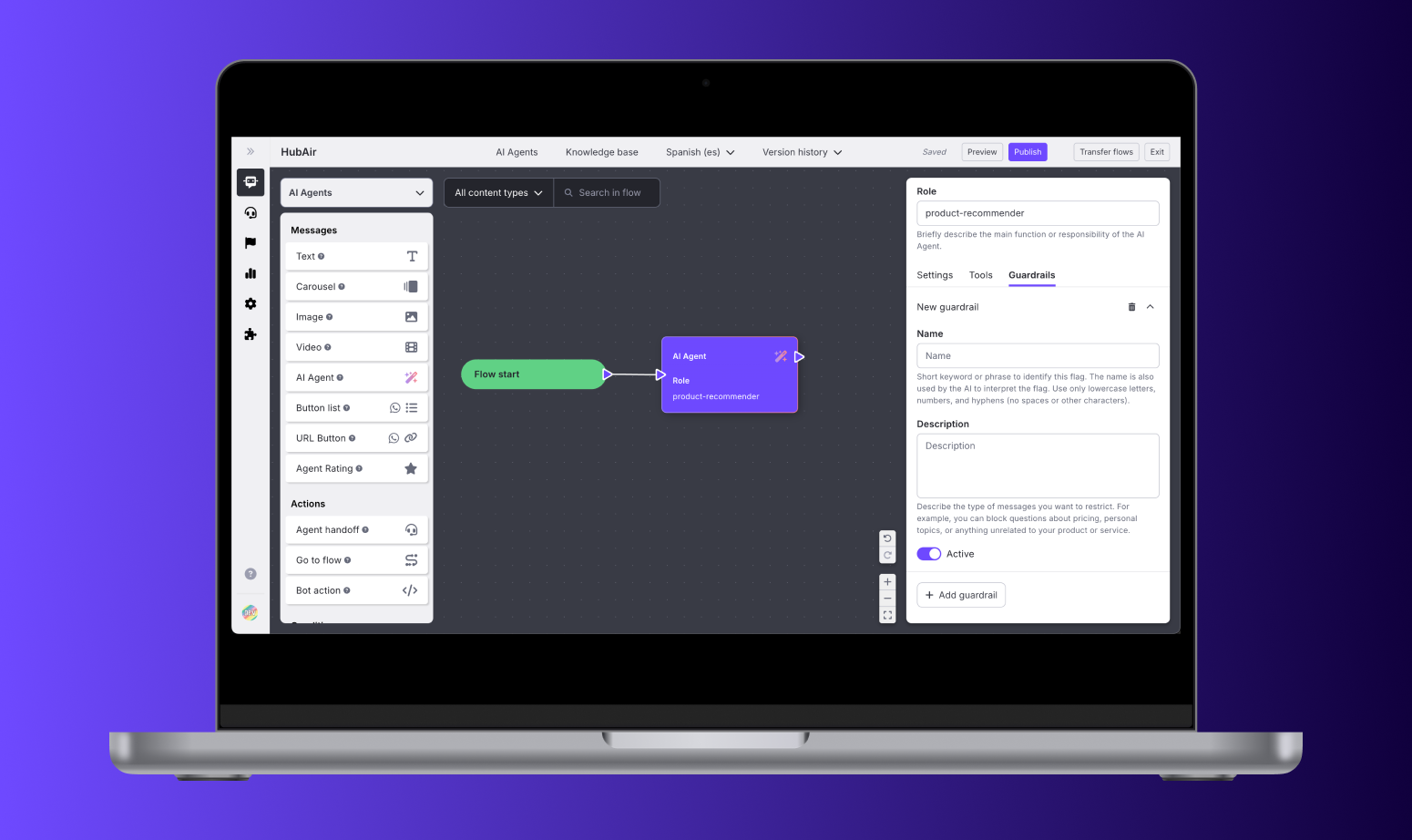
The more you know about your users, the more relevant and helpful your conversations can be. That’s why we’ve introduced automatic user data capture, a new way to collect and update contact information during chats with your bot or human agents.
Why this matters
Personalisation is key to great customer experiences. By capturing and updating user information — like name, email, location, preferences and more — your bots can respond more naturally, tailor suggestions, and even help you keep your CRM automatically up to date.
How it works
You decide which information you want to collect. Just head to the Contact Info Fields section under your Organization Settings in the Hubtype platform and create the fields you’d like to capture. For example: “First name”, “Email”, or “Preferred language”.
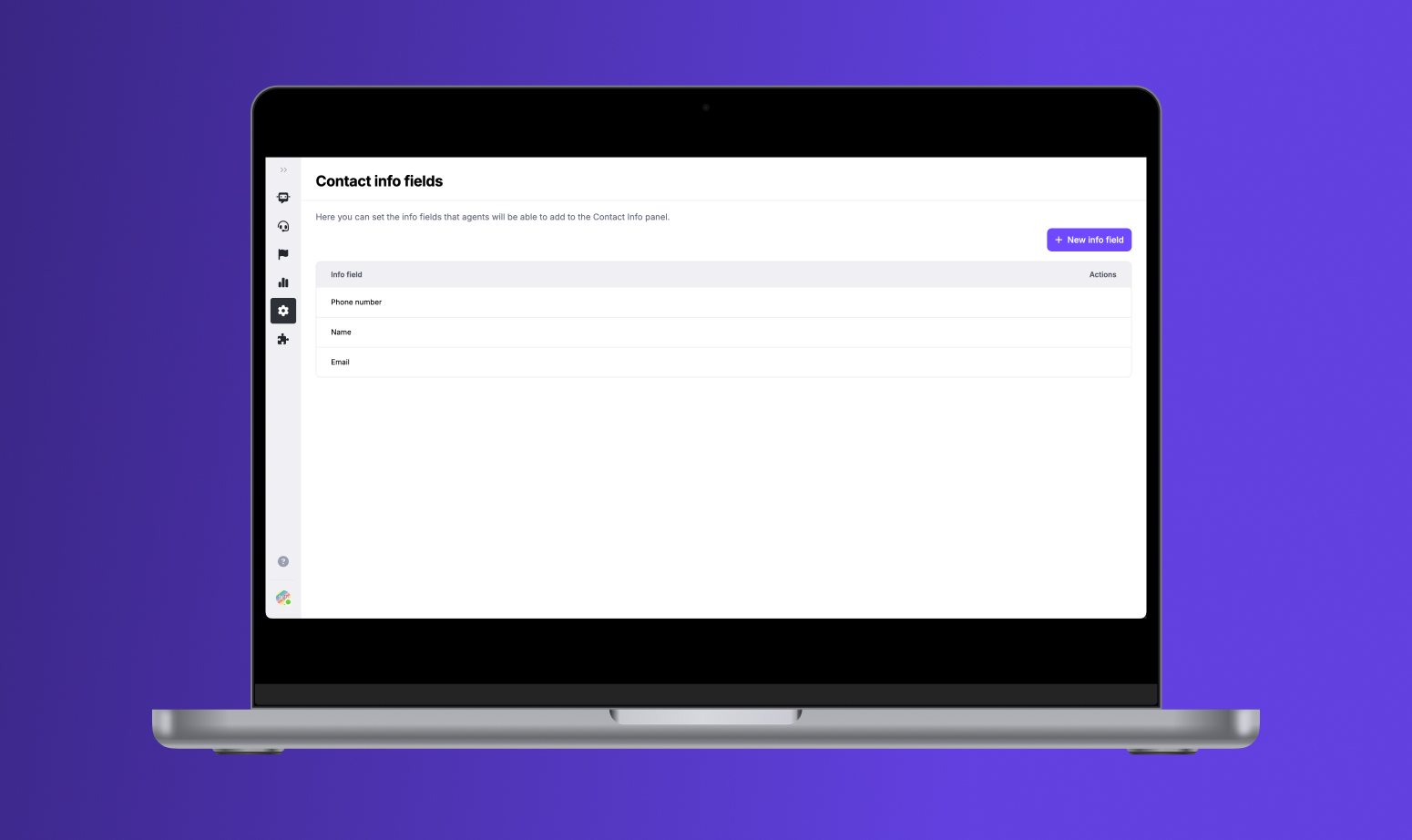
Once set up these fields will be automatically detected and updated during conversations with your bot or live agents. And if a user changes their info mid-conversation (like gives a new phone number), it’s updated on the spot, no extra work needed.
What you can do with it
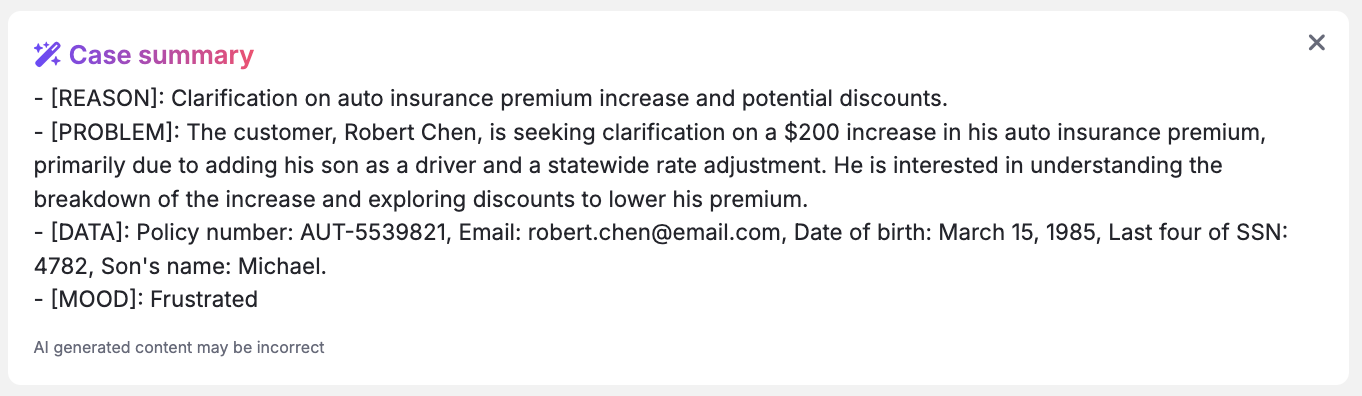
You can now add a new agent rating component in Flow Builder. Use stars or smiley faces to let users rate their experience, whether it’s a support conversation or overall satisfaction with your bot. It’s fully customizable and super easy to set up, just drag it into your flow, write your message, and choose the type of rating you prefer.
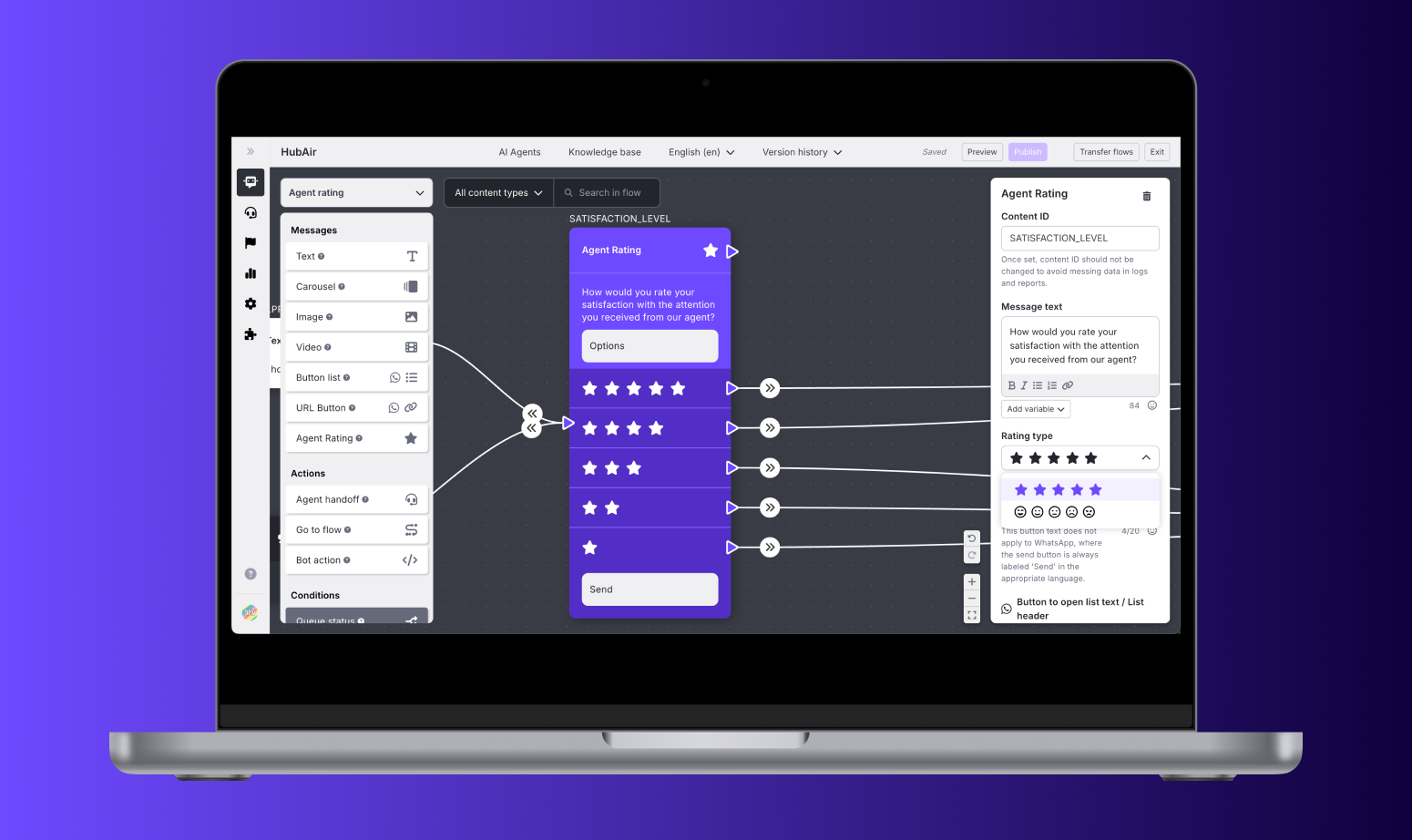
You can now easily track conversations created through staging bots. These test cases appear in the Case Archive with a clear “Test” badge, helping you separate them from real customer interactions. Use the new filter to view only Test, Production, or both types of cases. Exports will reflect exactly what you see, making it easy to review and share your testing results.
You’ll also see these test cases in Inbox, marked with the same “Test” badge. They’re only visible to Admins, so Managers and Agents won’t be interrupted while supporting real users.
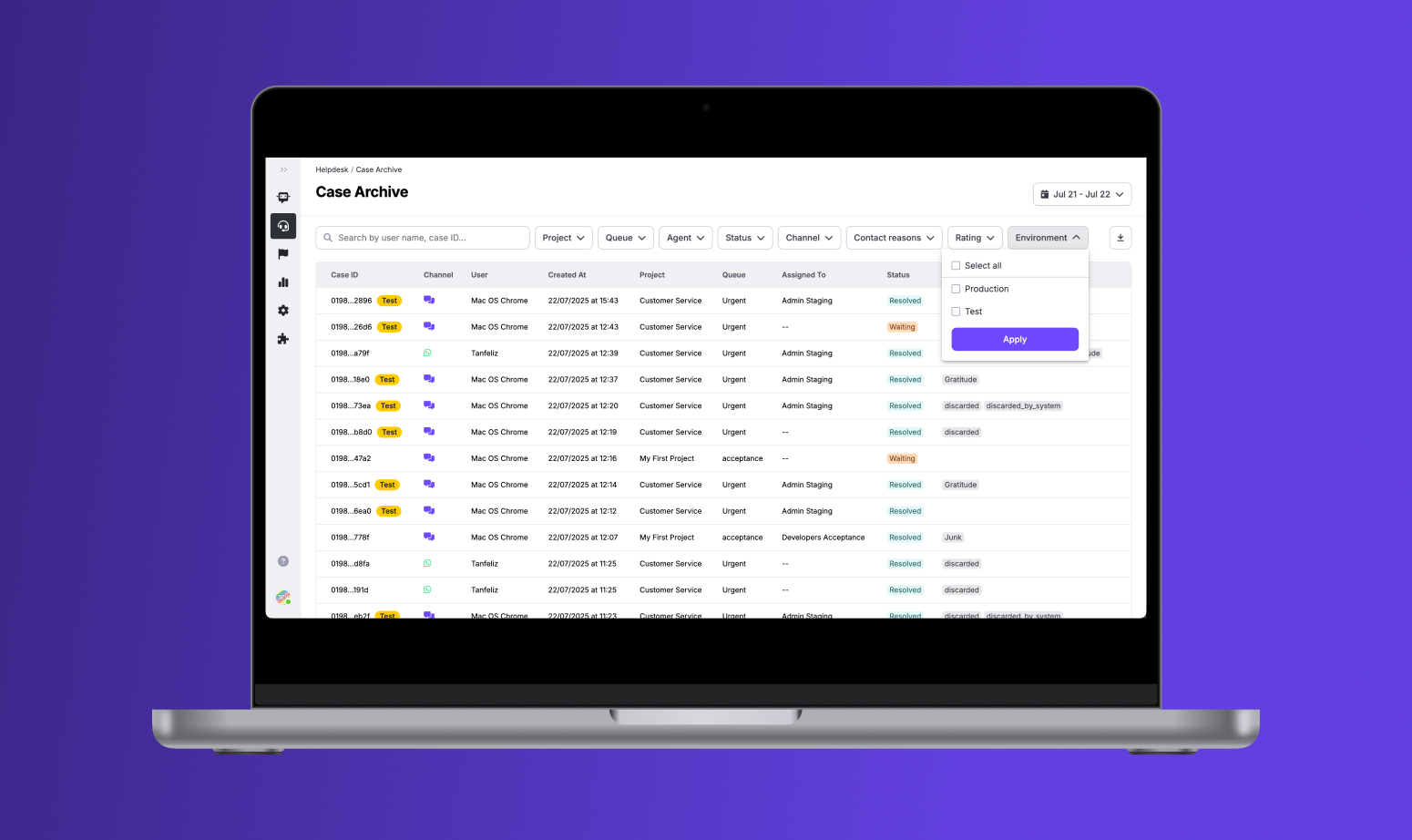
We’ve completely revamped the user settings panel. Settings are now organized into separate tabs, Languages, Notifications and Security, to make it easier to manage preferences.
A new notification option allows users to choose whether alerts should appear only when they’re not viewing the tab, or at all times. The Languages tab will only appear for users with real-time translation enabled.

New automation section in the navigation
We’ve introduced a new automation section in the navigation bar, bringing Bots and Knowledge Base together in one streamlined space. This update makes it faster and easier to access and manage your automation tools, all in one place.

We’ve introduced powerful new tools to help you expand your chatbot into new markets quickly and efficiently. Now, when adding new languages to your conversational flows, you can choose between two options:


Please note: the more languages you add, the longer the translation process may take. You’ll be able to track progress with a percentage-based progress bar. Thanks for your patience!
The Automation Metrics page now features an upgraded performance chart, previously available in Labs. You can group data by day, week, month, quarter, or year, and stack bars by the following categories: Conversation type, Fallback status, AI status, and Meaningful node reached. This gives you greater flexibility and clarity when analyzing automation performance.

Managing your sources in the Knowledge Base just got a major upgrade. You can now add as many sources as you need, with a new paginated view that makes it easier to navigate and manage large collections.
To help you find exactly what you’re looking for, we’ve also added search, filtering, and sorting options. You can search by title or URL, filter by country or type, and sort sources by alphabetical order or last updated. These updates make it easier to stay organized as your Knowledge Base grows.

You can now explore contact reasons directly in the Cases section with full list visibility, sorting, filtering, and the ability to export detailed metrics by project.
.png)
We’ve released new capabilities to help teams better understand automation and case handling:

You can now create staging bots in Hubtype to safely test your conversational experiences without impacting production data or live analytics. When creating a new bot, you’ll see an option to enable “Staging bot” mode.

Staging bots allow you to simulate real scenarios with confidence. All cases generated from staging bots on Inbox are marked as “Test”, only visible to Admins, and won’t affect queue availability, auto-assignment, or your analytics.

To make them easier to manage, a new “Test” filter has been added to the case type dropdown in Helpdesk. This ensures your test cases remain separate from production data and are easy to identify while testing.

Already have a bot? No problem. You can now toggle the staging mode on or off directly from the bot settings page.

To help you analyze and manage conversations more effectively, we’ve introduced two new filters in the Conversation Explorer:
With these updates, finding the right conversations faster has never been easier.
We’ve made copy and naming updates to the filters in Conversation Explorer based on feedback from usability testing. These changes improve clarity and make it easier for users to understand the available filters.
Some key updates include:
This enhancement ensures a more intuitive and user-friendly filtering experience for support teams.
We’ve expanded the conversation export functionality by adding new columns for Flows and Nodes. Now, when exporting data from the Conversation Explorer, you’ll see a breakdown of the unique flows and nodes visited during interactions.
This improvement gives teams more visibility into customer journeys, helping them make better-informed decisions based on conversation insights.
We’ve expanded the country condition in Flow Builder by adding new country options. This update makes it easier for businesses operating in these regions to provide a more localized and personalized experience for their users.
Newly added countries: Andorra, Albania, Azerbaijan, Bosnia and Herzegovina, Belgium, Bahrain, Belarus, Cyprus, Faroe Islands, Kazakhstan, Lebanon, Liechtenstein, Monaco, Moldova, Montenegro, North Macedonia, San Marino, and Vatican City.
We’ve made it easier than ever to configure how your chatbot interacts with your Knowledge Base. Now, when you add a Knowledge Base node in Flow Builder, you’ll find a new settings panel that allows you to customize the bot’s responses.
You can now edit the instructions the bot follows when pulling information from the Knowledge Base, ensuring that responses are more relevant and aligned with your company’s tone and messaging. Additionally, you can enable memory retention, which lets the bot remember parts of past conversations, making its replies feel more natural and helpful.
For even more control, you can decide how many previous messages the bot should use for context, anywhere between 2 and 20 messages, so that ongoing conversations flow more smoothly. If you haven’t updated your bot yet, you’ll see a notification letting you know that an update is required before using these new settings.

One of the biggest frustrations for customers waiting to be connected with an agent is not knowing how long they have to wait. With our new queue position notification, you can now inform your customers of their place in the queue when they’re handed off to an agent.
Every minute, the system updates their position so they have a clearer idea of when they’ll be attended to. This helps set realistic expectations, reduces frustration, and creates a smoother support experience.
Agents can now adjust the output language they use to communicate with customers. If a customer speaks or requests to speak in a specific language, agents can modify their output language accordingly to accommodate the request.
.png)
You can now quickly find specific users or conversations in Conversation Explorer by searching for their ID. This makes it easier to locate and analyze relevant conversations efficiently.

We’re thrilled to announce that you can now create your own bots independently!
It’s super simple:

Your bot is now ready, and you’ll be redirected to Flow Builder to start building your conversational experience.
Happy bot-building! 🤖✨
We’ve redesigned the Error Center in Flow Builder and renamed it Alert Center, making it clearer and more intuitive.
What's improved?

This update streamlines alert management, helping you resolve issues faster and ensure your flows are error-free before publishing.
You can now choose to notify users of their queue position when handing them off to an agent in Flow Builder.
How it works?

We know this process isn’t fully streamlined yet, but it’s a step forward! We’re actively working on making it easier and more accessible for you.

Conversation explorer
We updated the export in conversation explorer and added more data that can help you gather insights. Download the data from the Conversations tab, and you will be now able to see things like whether the conversation was meaningful, whether it had a fallback or an escalation, which AI response type the bot has leveraged, how many messages the bot, agent and user have sent, and more.

Case archive
Analytics
Case archive
We’re excited to introduce the new View Mode in Flow Builder, designed to make reviewing your bot’s conversational flow safer and more efficient. Now, you can seamlessly access and review your bot’s flow without disrupting active editors or risking unintended changes.

When in View Mode, you’ll have full visibility of the flow’s structure, including all contents, languages, AI settings, and previous versions. However, editing, publishing, and restoring previous versions will be restricted to keep your bot secure during the review process.

To ensure a clear distinction, View only banners and labels are displayed throughout the interface, so you always know when you’re in read-only mode. This update helps teams collaborate effectively by allowing multiple users to review flows simultaneously without impacting those in editing sessions.

We’ve introduced a new filter in the search bar, making it easier than ever to locate specific content within your conversational flows. This update improves search efficiency and navigation, especially in large or complex flows.
When accessing Flow Builder, you’ll see an updated search bar with a built-in option to filter by content type. As you type, search results are dynamically displayed, showing a clear result count (e.g., 1/8) and navigation arrows to move between results. You can reset the search input with a single click using the built-in reset button.

Filtering by content type is simple: click on “All Content Types” to open a dropdown menu, where you can select specific types like messages, actions, conditions or inputs. This update enhances search efficiency, saves time, and makes navigating and managing content within complex flows more user-friendly.

Flow Builder
Templates
Case archive
We improved the chatbox header so that your agents can see what project and queue the case they are managing belongs to, at any time.

We have changed how you download cases from case archive to make the download faster. Now you can choose between:

Helpdesk

Transferring flows from one bot to another has been a challenge, but we’ve listened to your feedback and worked hard to create this new functionality! With the Transfer Flow feature, you can now work on a bot and, once finished, transfer the entire flow to another bot seamlessly.
How to Use It
Important Notes
🎥 Learn how to use it in this step-by-step tutorial!
You now have greater visibility into agent performance, including the time they spend in each status.

Flow Builder
Analytics
Flow Builder
Inbox
When using our AI Copilot for realtime translations, agents can now preview the translated message before sending it out to customers, in case they need to double-check some specific keywords.

Flow Builder
Conversation explorer: We made it easier to browse through conversations by adding new filters.
Realtime dashboard
Inbox
We’re thrilled to announce the release of the Knowledge Base feature, now with URL support! This powerful new addition allows you to enrich your conversational app with comprehensive, up-to-date information drawn from multiple sources, including live webpages.
Key Highlights:
Watch this video to learn how to use the knowledge base in your conversational app today:
To learn more about Knowledge Bases, please refer to our product documentation.
We are introducing Automation metrics to help you understand how many of your conversations are being handled exclusively by the automation, and how many are escalated to an agent. Please stay tuned, as we plan to incorporate additional metrics in this page.

You can now analyze and read through conversations, including the ones that were exclusively handled by the automation (with no agent intervention). We introduced a new section in analytics in which you can access a table with all of the conversations happened in the selected period. Use the filters to narrow down your research and click on the conversations to expand them and read what you customers are saying.
We added two new relevant metrics in Projects analytics: "Created cases" and "Average first answer time".
If you need more details about how these metrics are calculated, please access our Projects Metrics Glossary from the home page.

WhatsApp Cloud integration is now accessible for all active organisations. This new feature allows seamless integration with WhatsApp Cloud, enabling better communication and enhancing customer interactions.

You can now navigate easily between connected flows. When the flow you’re working on is linked to other flows, a new section called ‘Go to Previous Flows’ will appear in the green component where the flow begins (either Conversation Start or Flow Start).

Clicking on this section will open a list of connected flows, allowing you to jump directly to any of them by clicking the Open button.

We added a new filtering item in Inbox. By selecting "Online" as filter, you will be able to only visualize the cases in which the enduser is currently online.

We added a new sorting option in Inbox. You are now able to sort cases based on their creation time, ascending or descending.

We’re excited to introduce Auto-Save, a new feature that ensures your work is always protected. Now, as you create or edit your flows in the Flow Builder, every change is saved automatically in real-time. No need to worry about losing your progress, just focus on building and we’ll handle the rest.
The save button is now a thing of the past. Instead, you’ll see a confirmation message at the top bar next to the Preview button whenever your work is saved.

If there are any errors with your conversational flow during the save, you’ll be notified via the notification center, and any problematic content will be clearly marked with an orange icon, making it easy to identify and resolve errors.

Planning to close your flow before it’s saved? No worries! We’ll ensure your latest changes are saved before closing. And if you prefer manual saves, you can still use the Command+S shortcut to save your work whenever you like.
We're excited to announce updates on Agent Analytics. We are adding a new view that will help you monitor how agents are managing cases. You will be able to access the new view at app.hubtype.com/analytics/agents. If you prefer the previous version, you can always access it via the banner on top of the page.
If you want to know more about what each metrics means and how they are calculated, please refer to our glossary.

Flow Builder now allows only one user to edit a conversational experience at a time. If someone else is working on it, you’ll be notified and given the option to end their session.

Once the session has been ended, the other user will be informed.

We’ve introduced a new notification center in Flow Builder. Now, when you save your conversational experience, any content with errors will be highlighted with an orange icon, making it easier to spot issues. An additional orange icon will also appear as a button next to the save button, indicating that there are errors in the flow.

To open the errors list, click the error button in the top bar and they will be displayed. If any errors are due to missing Content IDs, you can easily generate them using AI.

We've improved the way of processing knowledge base sources. From now on, when you access a knowledge base and add a source, a modal will open in which you will have to define a title and upload a file in pdf, doc, xlsx or txt format.

Once you have everything ready and add the source, it will be included in the knowledge base list and will be ready to be used.




We’ve included the possibility to preview and test the conversational experience while you are building it in Flow Builder. As you can see in the image below, we’ve added a new button on the top-right corner to open the preview.

When you click on it, you will see that you can test the experience in web chat by default.

If you want to test it in WhatsApp you could add a WhatsApp Playground integration and then will be added to the preview list.

Once you click on the web chat, a new window will be opened and you will be able to test the conversational experience you’ve defined on Flow Builder.
Take into account that to preview the last changes you have to Save your conversational flow.
Above the web chat, you can choose the language and country in which you want to test, and restart the conversation to start from the beginning.

When the experience has handoff, the case will not be created, but it will inform you that the action has been performed correctly through a message specifying the queue in which it would be generated, so you can make sure that the cases arrive at the desired queue.

Now you can add thumbs up & down feedback buttons next to the knowledge base generated message in web chat channel, this way when the user receives an answer from the knowledge base, she/he will be able tell you if the information provided has been helpful or not.
To activate it, select the knowledge base component in the Flow Builder, when the right panel opens you will see a new switch called “Ask for user feedback”.

Once you activate it, you'll see thumbs up and thumbs down added to the component in the flow board, so you can identify at a glance whether it's activated or not.
